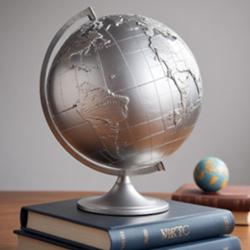Overview
Overview
This course will focus on equipping learners with the essential digital skills and knowledge required for entry level jobs in most businesses. Here’s a breakdown of what the course includes:
Course Objectives
- Understand the role of computer-based workflows in modern workplaces.
- Gain proficiency in essential workplace software and tools.
- Learn how to optimize workflows using technology.
- Develop problem-solving skills to address common workflow challenges.
- Build a foundation for advanced workplace technology applications.
Curriculum Outline
- Introduction to Computer Workflows
- Overview of workflow concepts.
- Benefits of computer-based workflows.
- Common tools and platforms used in various industries.
- Basic Computer Skills
- Operating systems (Windows, macOS).
- File management (organizing, storing, and sharing documents).
- Keyboard shortcuts and efficiency tips.
- Office Productivity Tools
- Word processing (Microsoft Word, Google Docs).
- Spreadsheets (Excel, Google Sheets) for data analysis.
- Presentation software (PowerPoint, Google Slides).
- Communication and Collaboration Tools
- Email etiquette and management (Outlook, Gmail).
- Team collaboration tools (Microsoft Teams, Slack, Zoom).
- File sharing and cloud storage (OneDrive, Google Drive).
- Workflow Automation Basics
- Introduction to automation (e.g., macros in Excel, Zapier).
- Task management and scheduling tools (Trello, Asana).
- Data Security and Privacy
- Importance of cybersecurity in the workplace.
- Best practices for protecting sensitive information.
- Problem Solving and Troubleshooting
- Common technical issues and how to resolve them.
- When to seek IT support.
- Practical Applications and Case Studies
- Real-world examples of workflow improvements.
- Hands-on projects simulating workplace tasks.
Course Duration
- 8 to 10 weeks, with flexible options for part-time learners.
- Weekly sessions: Mix of lectures, hands-on workshops, and assessments.
Target Audience
- Individuals new to workplace technology.
- Career changers entering administrative, operational, or tech-support roles.
- Employees seeking to improve their productivity.
Outcomes
- Certificate of completion.
- Improved efficiency in handling workplace tasks.
- Confidence in using technology to enhance workflows.
Course Features
- Lecture 0
- Quiz 0
- Duration 14 weeks
- Skill level All levels
- Language English
- Students 0
- Certificate No
- Assessments Yes
Curriculum
Curriculum
Instructor
Instructor
Reviews
Reviews